CurdBee Module Settings Update
When CurdBee was smaller, we had all our settings on a single page. As we grew however, our module settings gradually spread out over many different screens. This worked, but we knew it wouldn’t do well in the long run. Whereas modules were enabled from the Upgrade & Extend page, their settings were often found on different pages, depending on the functionality they controlled. New users would have to click through many of our settings pages, sometimes going from System Preferences right down to Localization before finding the option they wanted to change. Too many views, too many buttons, too many clicks.
We’re all about being simple, and the module settings pages we had were moving quickly away from that goal. With the features we have now, and the plans we have for the future, we realised that bringing all these settings under one roof was the next logical step.
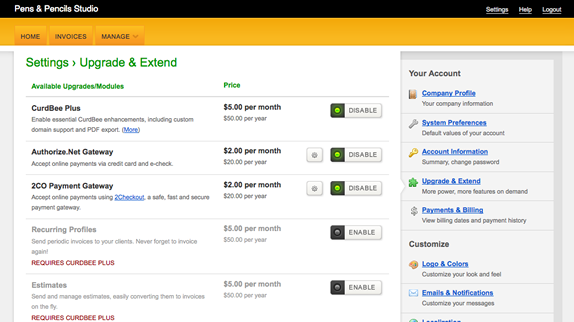
CurdBee evolved.
Now, whether you’re updating your payment gateway information or changing your push notification settings, you can do everything from just one screen. As new third party modules are added, their settings will be accessible from this page as well. The extra settings pages we maintained up till now will be removed, and System Preferences will contain only your core CurdBee settings.
In the long run, it’ll allow us to grow, and let you stay in control while we do. Enjoy!
