New in CurdBee: Secondary Tax, Accept Estimates & More
We are happy to let you know that we’ve added some cool new features to CurdBee. The requests for most of these enhancement came from the community itself and therefore we hope that many of you will find them useful. Look below to find out more about the new additions we rolled out today!
A Secondary Tax
A good chunk of all the support requests we receive are about tax related issues. While CurdBee had the option of adding a single tax, we soon understood that it was not sufficient. Tax structures around the world are so complex that addressing all tax issues in one field is virtually impossible. To make your life a little easier, we decided to give you the option of adding a secondary tax to your invoices.
For added flexibility, your secondary tax can also be a compound or stacked tax. This means it will be calculated after adding the main tax to the subtotal. With the compound tax feature enabled, CurdBee should now correctly calculate taxes such as the Quebec Sales Tax (QST) and the Provincial Sales Tax (PST).
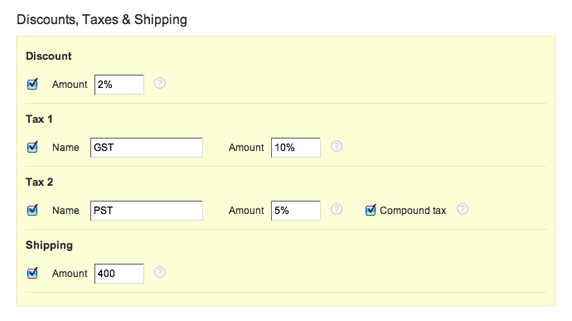
Shipping Charges
If you are using CurdBee to run a product based business, at some point you may want to add a shipping component to your invoices. With this update, we introduce an optional shipping field which can be enabled, similar to discounts and taxes, from your Settings page.
Once the shipping field is enabled, you can set the shipping value explicitly in each invoice or specify it as a percentage of the sub total as well.

Moving on, we also made some subtle changes to how our settings section is organised. As of this CurdBee update, we decided to move all default settings and preferences from Company Profile to a new section called System Preferences. So from now on, custom domains, formatting settings and special fields (e.g. discounts, taxes) are accessible from Settings > System Preferences. We hope this change will make the settings clearer and more intuitive in the long run. If you do get lost though, don’t worry! We’re always here to help.
Accept Estimates

While estimates were definitely a cool feature, there was one cog in the machine that was a bit of a pain. After a client viewed an estimate, he or she would have to email, phone or drop by for coffee and say that the estimated price was acceptable and that they were ready to go ahead with the project. Now, thanks to this new Accept Estimates feature, a client can tell you that everything is good to go with just one click. In short, going from Estimate to Invoice has never been this easy. Enjoy!
Recurring Profile – Save as Draft
Recurring Profiles were great, but they lacked one key feature – flexibility. While the older Recurring Profiles emailed out invoices at the appropriate time, the new Save as Draft feature, as you might imagine, simply saves them as drafts so that you can modify them and send them out manually. This is pretty useful if you have data that changes between recurring invoices, and is a feature we’re sure many of you will find useful.

As of now, CurdBee PRO and Module users get to use these features (and many others) whenever they want. If you were thinking of upgrading and have been putting it off, there really is no better time than this to upgrade the Bee and experience the fully fledged online invoicing platform we offer once and for all. Whatever you decide though, we hope you continue to enjoy your stay with us. As always, we’d love to hear what you have to say about anything and everything CurdBee!